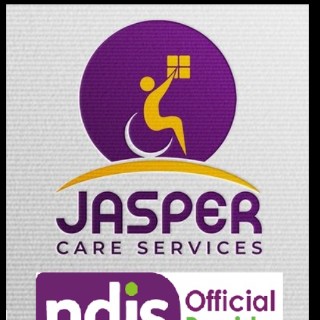AK-41. I installed a second 500GB M.2 SSD in the available slot, and it is not being recognized, or at least does not appear in the drive list through Windows. WHAT SHOULD I DO? [I posted this question also under one started under a similar subject, but different specific issue - the other user was installing an SSD drive using the cable, rather than the available slot. Apologies if the second post is irritating or against community policy!]
I have used disk management (screen grab attached) and it does not show. Also, in device manager, it does not show up as a drive.
It is NVMe, but I THINK that is what the spare slot is for. Please advise.
Please note that the two M.2 ports that one supporting NVMe and one supporting SATA, the ports cannot be used NVMe SSDSwith at the same time. If both are NVMe SSDS, one of them cannot be identified. Please check and confirm if you plug correctly. Friend.
@Geng Martin I am not quite sure how to check that, BUT, I put the NVMe into the OPEN slot, so if you or anyone knows if the OEM included SSD is NVMe, that would help TREMENDOUSLY! (I had seen this issue in my solo research, but couldn't figure out the type of the existing drive)