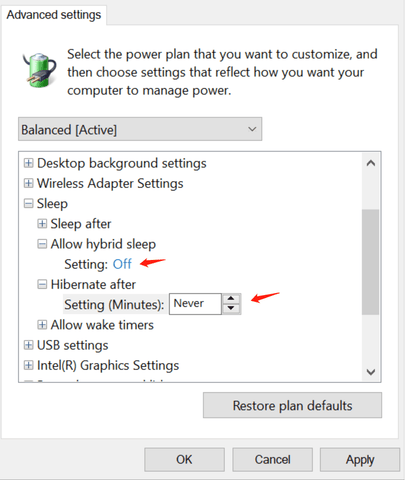Your Cart is Empty
Free shipping worldwide
There are varies methods to disable the hybrid sleep mode in Windows 10.
First method:
1, press “Windows”+“x”, choose “Windows PowerShell(Admin)”
2, in Windows PowerShell, input: powercfg –h off , then press enter.
Second method:
1, press “Windows”+“x”, choose “Power Options”
2, choose “Additional power settings”
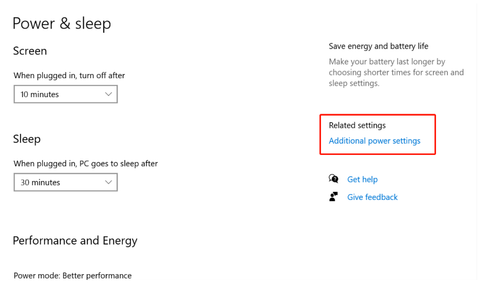
3, click “Change plan settings” for the current power plan
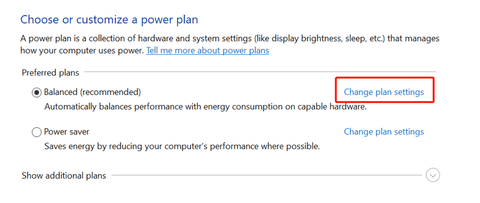
4, then click “Change advanced power settings”
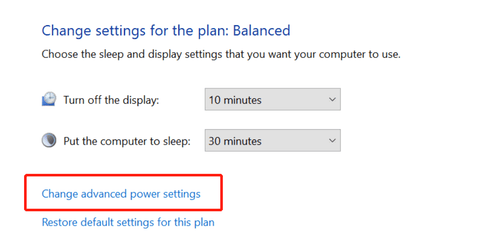
5,in the advanced settings, set the “Sleep”->“Allow hybrid sleep”->“settings” to “Off”, press “Apply” and “OK”