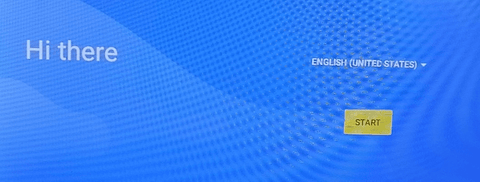Your Cart is Empty
Free shipping worldwide
1. Keep pressing “volume+” and “power” button at the same time for about 5-10 seconds to enter "Recovery" mode.

2. Press volume+/- to choose the setting (wipe data / factory reset), press “power” to enter "factory reset" page.

3. Choose "factory reset" .

4. Press “power” button to update data, updating completes when “data wipe complete" shows at the bottom.

5. Press “power” button to shut down the tablet, press “power” again to enter starting up guiding mode.